SECOND SCREEN Tab S6 was something I was looking forward to on the update for the One UI 3.1, however to no avail, I can confirm that this update is not present in Tab S6. This was actually one of the few features that I was hoping to get for the Tab S6 since most of the other functions such as single take and other camera features were not given for the Tab S6. This was frustrating since it took me the whole day to research and ask some of my friends if they have the toggle for the second screen and after a few hours in I gave up already. I can confirm that the changelog was wrong.
So due to some frustration with the SECOND SCREEN TAB S6, I then dig into what is the best alternative to get your android tablet to act as a second display.
There is only 3 viable alternative for this:
- SpaceDesk – APK for Phone – this is probably the best free alternative app to use for your Android Devices the only Cons for this is of some lag that you will feel using wireless second screen but still very usable. The Pros of this are that you can use multiple android devices to be your second screen.
- DuetDisplay – APK for Phone – this app is not free but it cost around 10$ for a one-time purchase on the google play store it has a bit better response on a wireless connection to display and you can set certain resolutions. However, just a heads up though it says it supports wired connections this feature hasn’t really work with all devices after I tested it. I think the app was more useful for IOS or Mac OSX compatibility.
- SuperDisplay – APK for Phone – last but not least is SuperDisplay this app is great it supports both wired and wireless support for the connection. It also gives you the ability to switch resolutions on the fly. The only thing I’ve noticed is that to get the pro version you will have to pay 10$ for each device per connection using an in-app purchase. I hope they change this cause I’m worried that what if I had to reformat then do I have to repurchase it again? Oh well, it is what it is. But honestly, this is probably the app that has no issues in terms of lag and has several features that are not present on the other two. The support for S-Pen sensitivity is something nice you can use it even on Adobe Photoshop for windows. It has the ability to zoom in and rotate your screen that can be useful at times.
So We hope for those who share the same frustration for the Second Screen Display that this article helps you. Marvill Web Development Philippines will dive into more changes that have been implemented for Tab S6 and please stay tuned.
If this article helps you share and like us on Facebook to get more updates like this.

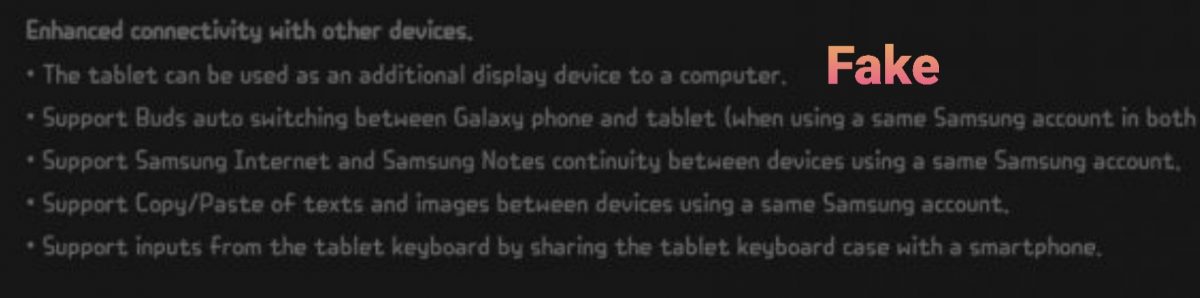
Comments 2
this was really helpful im glad i was able to find a solution for this. spacedesk is worth paying for.
The Tab S6 and S7 don’t look so far away from one another in terms of specs, I just can’t understand why the feature wasn’t made available, even more considering the changelog mentioned it!!